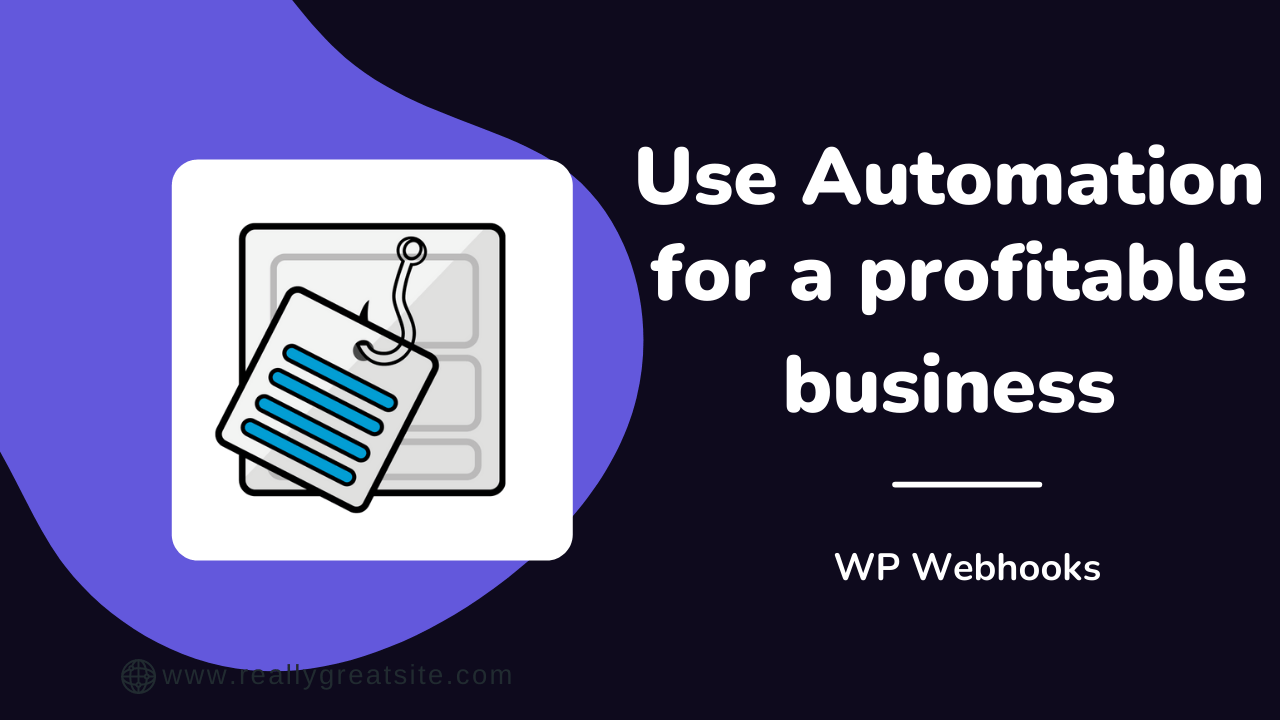
As a business owner, you most likely know that automating your workflows is one of the best ways to become more efficient and profitable. Automation allows you to do more in less time, which means you can take on more clients and make more money. But did you know that automation can also help you build a WordPress business?
According to a study by WP Engine, nearly half of WordPress professionals said they use automation tools to speed up their workflow. And it’s no wonder why: with automation, you can take care of the tedious and time-consuming tasks so you can focus on more important things, like growing your business.
If you’re not using automation in your business yet, now is the time to start. In this guide, we’ll show you how automation can help you build a WordPress business, from managing your clients to growing your revenue.
1. Manage Your Clients with Automation
As a WordPress business owner, one of your most important tasks is managing your clients. This includes everything from tracking their payments to communicating with them on a regular basis.
With automation, you can take care of all of this and more. For example, you can use an automated invoicing system to keep track of your clients’ payments and make sure they always pay on time. You can also use a CRM (customer relationship management) system to store your clients’ contact information and communicate with them easily.
Track your clients’ payments
Tracking your clients’ payments is important for two reasons: first, you need to make sure they’re paying you on time; and second, you need to keep track of how much money you’re making.
An automated invoicing system can help you with both of these things. With an invoicing system, you can send your clients’ automated invoices as soon as they make a purchase. This way, you’ll never have to worry about late payments again.
In addition, an invoicing system can help you keep track of your revenue. Most invoicing systems come with reporting features that allow you to see how much money you’re making. This can be helpful when it comes time to do your taxes or talk to investors.
Store your clients’ contact information
Automating your client management is to store your clients’ contact information. This way, you can easily keep track of who your clients are and how to reach them.
You can use a CRM (customer relationship management) system like HubSpot or Salesforce. These platforms will store your clients’ contact information and allow you to communicate with them easily.
Contact management systems like Google Contacts or Apple Contacts are also helpful for storing your clients’ information. However, they don’t have the same features as a CRM system.
2. Automate your marketing
Marketing is another important task for WordPress business owners. After all, you need to market your business if you want to attract new clients and grow your revenue.
Fortunately, there are a number of ways you can automate your marketing. For example, you can use an email marketing service like MailChimp or Constant Contact to send automated emails to your list. You can also use a social media management tool like Buffer or Hootsuite to schedule and publish automated posts on social media.
Create an email marketing campaign
Automating your marketing starts with creating an email marketing campaign. Email marketing is a great way to attract new clients and grow your business. And with an email marketing service like MailChimp or Constant Contact, you can easily create and send automated emails.
When creating your email marketing campaign, there are a few things you’ll need to do:
- Create a list of email addresses: First, you’ll need to create a list of email addresses. You can do this by manually adding contacts or importing them from another service.
- Create an email template: Next, you’ll need to create an email template. This is the email that you’ll send to your contacts. Be sure to include a call to action and a link to your website.
- Create automation: Finally, you’ll need to create an automation. This is the process of sending the email to your contacts automatically. MailChimp and Constant Contact both offer easy-to-use automation features.
In that case, you can use an email marketing service like MailChimp or Constant Contact. These platforms will allow you to create and send automated emails to your list.
You can also use a plugin like WP Webhooks to automate your email marketing. This plugin will integrate with your existing WordPress site and allow you to send automated emails to your list.
Once you have your email marketing campaign set up, you can start sending out automated emails to your list on a regular basis. This way, you can stay in touch with your subscribers and keep them updated on your latest products and services.
Create a social media campaign
The next step in automating your marketing is to create a social media campaign. This way, you can automate your posts and share your content with a wider audience.
To create a social media campaign, you’ll need to use a social media management tool like Hootsuite or Buffer. These platforms will allow you to schedule and publish automated posts on social media.
When creating your social media campaign, there are a few things you’ll need to do:
- Decide which social media platform you want to use: You can use a platform like Facebook, Twitter, LinkedIn, or Instagram.
- Create social media accounts: You’ll need to create accounts on the social media platforms you want to use.
- Create content: You’ll need to create content for your social media posts. This can be blog posts, infographics, images, or videos.
- Schedule posts: You’ll need to schedule when your content will be published on social media.
- Publish posts: Once you’ve scheduled your content, you can publish it on social media.
You can also use a plugin like Social Media Auto-Poster or WP Webhooks to automate your social media posts. This plugin will connect your WordPress site with other popular WordPress plugins and automation services like Make, Zapier, and Integrately and allows you to automatically share your content on social media.
3. Automate Your Client Communication
Client communication is another important task for WordPress business owners. After all, you need to be able to communicate with your clients in order to provide them with the best possible service.
Set up a System
The first step is to set up a system for communicating with your clients. This can be as simple as setting up an email autoresponder or using a customer relationship management (CRM) tool.
There are a number of different CRMs on the market, so it’s important to choose one that will work best for your business. If you’re not sure which CRM to use, we recommend taking a look at our roundup of the best CRMs for small businesses.
Automate Your Client Communication
Once you have a system in place, you can start to automate your client communication. This can be done by setting up automatic responses to common questions or by sending out automated general updates.
You can also use automation to schedule appointments and reminders for your clients. This is a great way to keep them updated on your latest project or to remind them of an upcoming deadline.
Use Automation to Stay in Touch
Staying in touch with your clients is an important part of providing them with good customer service. However, it can be difficult to find the time to stay in touch when you’re running a busy WordPress business.
One way to solve this problem is to use automation to send out regular updates and newsletters. This is a great way to keep your clients up-to-date on your latest news and to remind them of your services.
Another way to stay in touch with your clients is to use social media. Automating your social media posts is a great way to keep your clients informed about what’s going on with your business.
Use Automation to Get Feedback
Getting feedback from your clients is an important part of running a successful WordPress business. However, it can be difficult to get honest feedback if you’re not asking for it regularly.
You can use automation to send out surveys and questionnaires to your clients. This is a great way to collect feedback on your services and to find out what your clients think of your business.
4. Automate Your Content Promotion
Content promotion is another important task for WordPress business owners. After all, you need to promote your content in order to get traffic and generate leads.
You can promote content through a number of ways, including social media, email marketing, and paid advertising. And while all of these methods can be effective, they can also be time-consuming.
That’s where automation comes in.
Tools like Hootsuite to schedule social media posts and use autoresponders to send out email newsletters. These tools can save you a lot of time when promoting your content.
By automating your content promotion, you can free up time to focus on other aspects of your business. And, more importantly, you can ensure that your content is reaching a wide audience.
5. Automate Your Customer Support
Customer support is one of the most important aspects of any business. It can be time-consuming, but it’s essential to keep your customers happy. For instance, you can use a chatbot to answer customer questions automatically. This will free up your time so that you can focus on other aspects of your business.
You can also use automation to send out follow-up emails to customers after they’ve made a purchase. This helps to build relationships and keep your customers coming back for more.
By automating your customer support, you can improve your customer service while freeing up time to focus on other parts of your business.
Tool To Help You Automate Your Business — WP Webhooks
Now that you know some of the ways that you can use automation to improve your WordPress business, it’s time to start using some automation tools.
One of the most popular, and powerful, automation tools for WordPress is WP Webhooks.
WP Webhooks is a tool that allows you to connect your WordPress site to other services and applications and let them talk to each other. This means that you can automate tasks like content promotion and customer support.
Key Features
Some of the key features of WP Webhooks include:
- Create completely dynamic workflow automation: When you use WP Webhooks, you can create automation that is as simple or complex as you need them to be.
- Triggers and Actions: WP Webhooks comes with a number of triggers and actions that you can use to automate your business.
- Formatting: To provide compatibility between different data formats, WP Webhooks offers a wide range of data manipulation endpoints.
- Integrations: From content marketing to customer support, WP Webhooks integrates with a number of services and applications.
- Data mapping: With WP Webhooks, you can manipulate the data that is sent between your WordPress site and other services. This allows you to format the data according to your specific needs.
- Live Testing: With WP Webhooks, you can test your automation before you go live. This ensures that your automation is working as intended.
- No programming required: One of the best things about WP Webhooks is that you don’t need any programming knowledge to use it.
- Compatibility: WP Webhooks is compatible with a number of popular WordPress plugins and themes.
If you’re looking for a tool to help you automate your business, then WP Webhooks is a great option. It’s easy to use, it’s powerful, and it integrates with a large number of services and applications.
Conclusion
To conclude, automation can help you build a profitable WordPress business in several ways. Automation can help you manage your time more efficiently, communicate with clients more effectively, and scale your business more quickly. If you’re not already using automation in your business, now is the time to start!
Sign up for WP Webhooks news
Get the latest features, tutorials and promotions directly into your inbox.