Harness the Power of Cron Jobs in WordPress with WP Webhooks
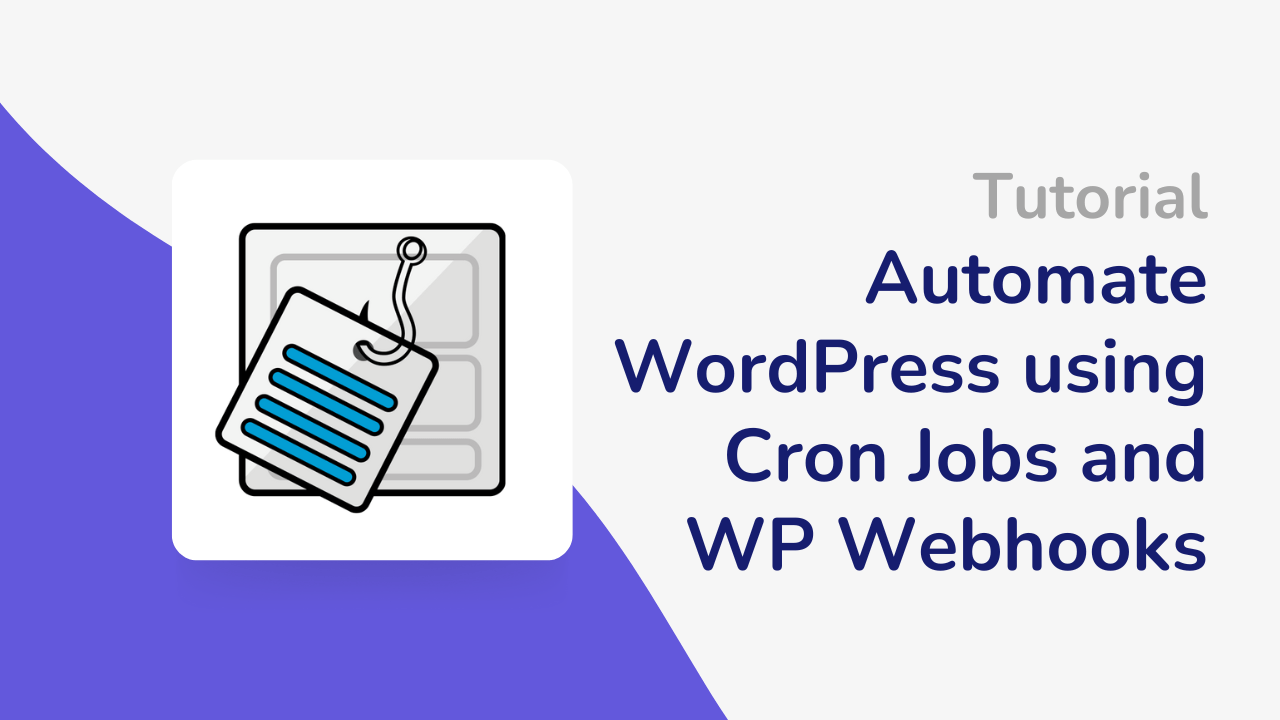
Introduction
Cron Jobs are a powerful tool for automating time-based tasks on a server. These tasks are scheduled to run at specific intervals, which helps to ensure repetitive processes are executed without the need for manual intervention. By automating tasks like sending out email notifications, updating databases, or generating reports, these jobs can save you time and streamline your workflow.
Think of them as a personal assistant that handles the mundane, repetitive tasks for you so that you can focus on more important work. They’re a great way to keep your website running smoothly without constantly monitoring it.
So if you’re looking to automate specific tasks on your website, Cron Jobs are definitely worth considering. They’re easy to set up and can save you a lot of time and hassle in the long run.
What about WordPress Cron Jobs
But did you know that WordPress has its version of Cron Jobs called “WordPress Cron Jobs” or “WP-Cron”? This powerful system allows you to schedule and automate tasks within your WordPress website, like publishing scheduled posts, checking for updates, or sending out email notifications.
In the next section, we’ll dive deeper into Cron Jobs and explore how they differ from WordPress Cron Jobs. By understanding the differences between these two types of task schedulers, you can choose the one that’s right for your specific needs.
Understanding Cron Jobs
Cron Jobs are automated tasks that run on a predefined schedule in Unix-based systems (E.g. your server on which your website is hosted). They’re designed to perform repetitive tasks automatically without manual intervention. By automating these tasks, these automated jobs can save time and resources while ensuring that essential maintenance and updates are completed consistently.
How do they work?
Cron Jobs are managed by a service (daemon) called “cron,” which runs in the background and is responsible for launching scheduled tasks. The schedule for each task is defined in a particular file called the “crontab” (short for “cron table”). The crontab file contains a list of commands and their corresponding schedules, instructing the cron daemon when to execute each command.
The good news is that you don’t have to worry about the complex logic behind Cron Jobs (most of the time). Most server hosts provide a simple interface that allows you to define a PHP file that can be called by a Cron Job. From there, you can run additional logic within that file, which will be executed on your defined schedule.
This means that you don’t need to have extensive programming knowledge to use them effectively. With the right tools and resources, you can easily set up and manage your them to ensure your website runs automated around the clock.
WordPress Cron Jobs
While standard Cron Jobs are part of Unix-based systems and rely on the server’s clock, WordPress Cron Jobs are built into the WordPress core and don’t depend on the server’s time. Instead, they’re triggered by website activity, such as user visits, and are sometimes referred to as “pseudo-cron jobs.”
How WordPress Cron Jobs work
- WP-Cron.php
The WP-Cron system is managed through a file called “wp-cron.php,” which is responsible for scheduling and executing tasks within WordPress. When a visitor accesses your website, WordPress checks if there are any scheduled tasks due for execution. If a task is due, WordPress executes it by making an HTTP request to the “wp-cron.php” file. - Scheduling events
WordPress Cron Jobs can be scheduled through the WordPress API using functions likewp_schedule_event(),wp_schedule_single_event(), andwp_clear_scheduled_hook(). These functions allow developers to create, modify, and remove scheduled tasks within WordPress. - Execution of scheduled events
When it’s time to execute a scheduled event, WordPress runs the associated function or action hook. Developers can register custom functions or hooks to be executed at specified intervals, such as hourly, twice daily, or daily.
Pros and cons of using WordPress Cron Jobs
While this powerful tool can help automate tasks and streamline workflows, it also comes with some potential drawbacks that you should be aware of. Here’s what we think of it.
Pros:
- Easy to set up and use within the WordPress environment
- No need for server access or expertise in Unix-based systems
- Convenient for small-scale tasks and low-traffic websites
Cons:
- Not as precise as server-based Cron Jobs since execution depends on website activity
- It may not be suitable for high-traffic websites or tasks requiring exact timing
- It can cause performance issues if not properly managed and optimized
WP Webhooks and Cron
WP Webhooks is a powerful plugin for WordPress that enables the integration of web applications using webhooks and automation workflows. Whether you’re a blogger looking to automate your social media posting, an e-commerce store owner looking to streamline your order processing, or a marketer looking to track your website analytics, WP Webhooks has something for you. With its user-friendly interface and powerful automation features, WP Webhooks is a must-have tool for any serious WordPress user.
Cron Scheduler integration in WP Webhooks
The WP Webhooks plugin comes with a built-in Cron Scheduler integration, allowing you to harness the power of Cron Jobs directly within your WordPress website. The integration includes two triggers:
- Cron job executed trigger
This trigger integrates with a standard server-based Cron Job. When the the job runs, the trigger is activated, and any associated actions will be executed. - WordPress cron job executes trigger
This trigger integrates with the WordPress Cron Job system. When a WordPress job is executed, the trigger is activated, and any associated actions will be executed.
How to use WP Webhooks with Cron Jobs
- Setting up WP Webhooks and Cron Scheduler
To get started with WP Webhooks and Cron Scheduler, first install and activate the WP Webhooks plugin on your WordPress website. Once activated, navigate to the plugin Integrations page and activate the Cron Scheduler. - Configuring the trigger
Head into a Flow of your choice or add a webhook URL to the “Webhooks” tab trigger. This entirely depends if you want to create a Workflow (To execute multiple actions consecutively within WordPress), or to use a Webhook (Send a single request each time the trigger is fired). - Implementing your custom automation flows
With configured triggers, you can now create custom automation flows by connecting your WordPress website to external services or applications. This can include sending data to other platforms, receiving data from external sources, or even triggering custom scripts to run on your server. The possibilities are endless, allowing you to automate tasks and streamline your website management processes.
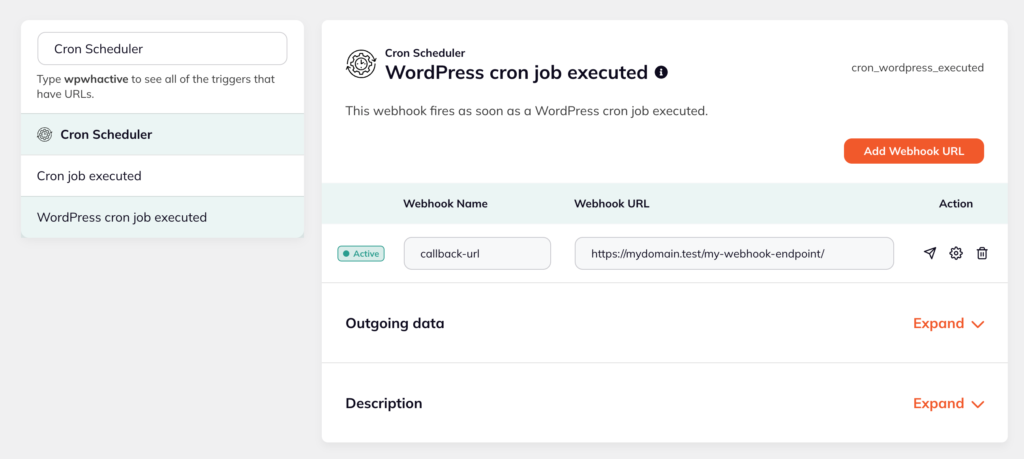
Examples of using WP Webhooks and Cron Jobs
Get a glimpse of what our community uses to automate their WordPress website with WP Webhooks.
Automating content updates
With WP Webhooks and Cron Jobs, you can automate content updates by connecting your WordPress site to external content sources. For example, you can set up a job to fetch data from an API or an RSS feed regularly and update your site’s content accordingly. This can keep your site fresh and up-to-date without manual intervention.
Scheduling regular backups
Keeping your website data safe is crucial. By combining WP Webhooks with Cron Jobs, you can schedule regular backups of your WordPress site. Configure a job to trigger a webhook that initiates a backup process with your preferred backup service or plugin. This ensures that your site’s data is consistently backed up and protected from potential data loss.
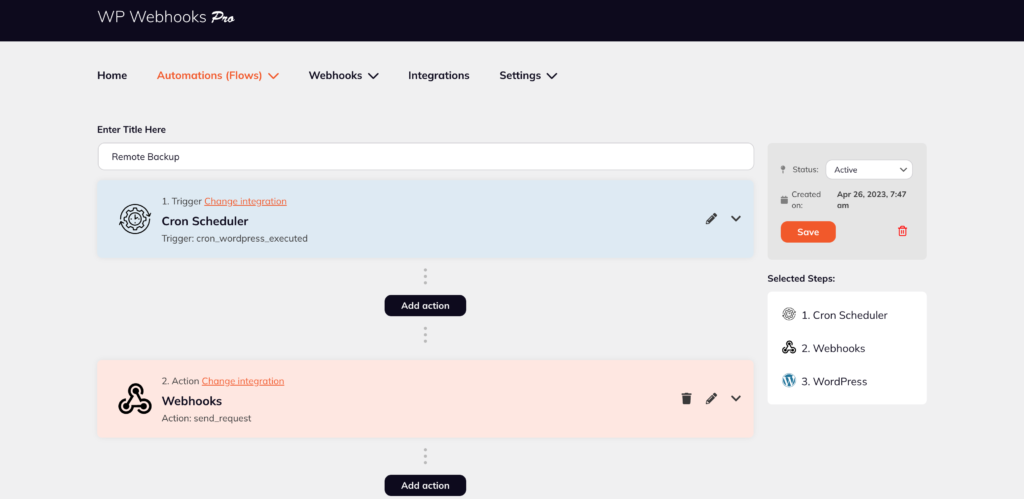
Managing email campaigns
Automate the management of your email campaigns by utilizing WP Webhooks and Cron Jobs. Schedule them to periodically send subscriber data from your WordPress site to your email marketing platform. This can help ensure that your email lists stay up-to-date and that your subscribers receive timely, relevant content.
Running maintenance tasks
Regular maintenance is essential for keeping your WordPress site running smoothly. Use WP Webhooks and Cron Jobs to automate routine maintenance tasks, such as optimizing your database, clearing cache, or checking for broken links. By scheduling these tasks to run automatically, you can minimize potential performance issues and keep your site in optimal condition.
Conclusion
Cron Jobs play a vital role in automating and streamlining tasks within your WordPress website. By understanding and leveraging the power of WordPress Cron Jobs, you can improve website performance, enhance user experience, and reduce the time and effort required for manual maintenance.
WP Webhooks opens up a world of possibilities for automation in WordPress. By integrating Cron Jobs with WP Webhooks, you can create custom automation workflows that connect your website to external services, applications, or even your custom scripts. This unlocks greater flexibility and streamlines your website management processes, ultimately saving you time and resources in the long-run.
Sign up for WP Webhooks news
Get the latest features, tutorials and promotions directly into your inbox.