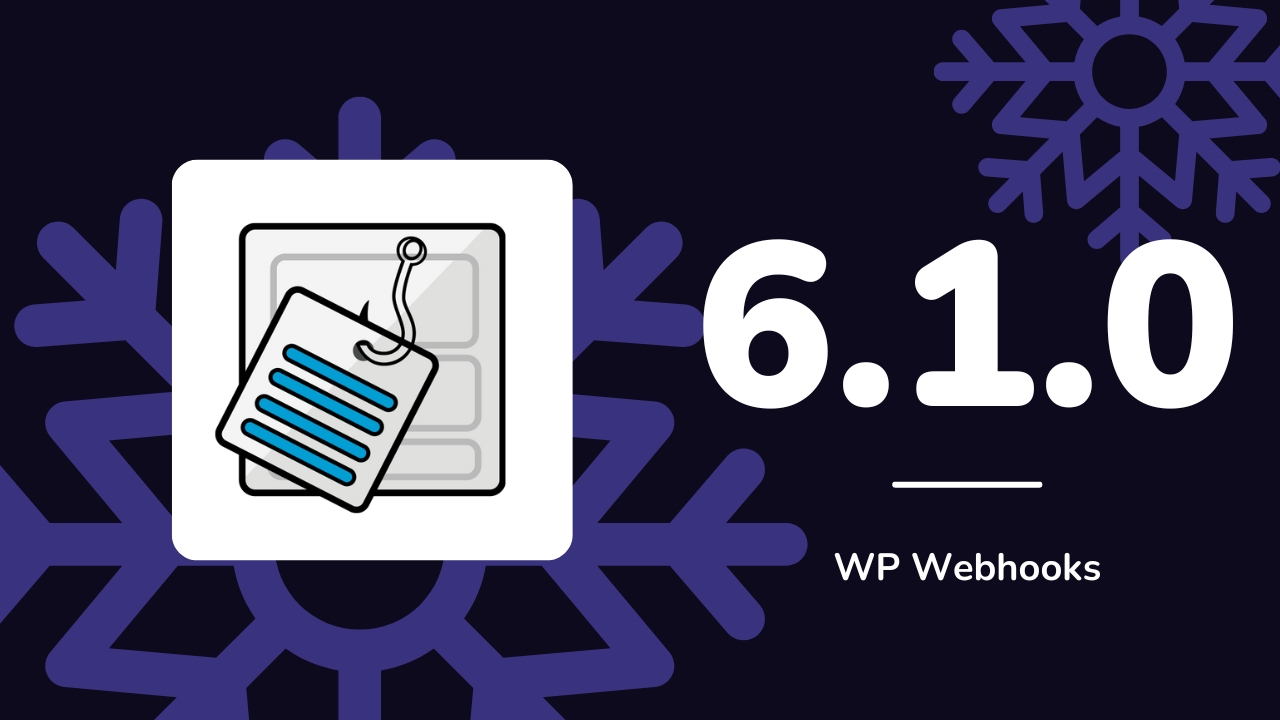
Just in time before the holiday season, we are super hyped to share an early Christmas gift with you: Version 6.0 of WP Webhooks.
Unlike the other releases, we started introducing some major improvements and features to make creating workflows a 🍰 (piece of cake).
New Features
Reworked list tables
Initially, this feature was planned to unify the layout, but it turned into much more than that. From now on, you will have extended filters, search, and sorting available for most of our list tables like Flows, Authentications, and Logs.

Extended dynamic data support for Flows
You already know that you can re-use the response data of an action within all of the upcoming actions of a Flow (If you don’t, you’re definitely missing out), but from now on this just got better. You can now:
- Use the complete response as a dynamic data key
- Use boolean values as a dynamic data key
This is great if you’re looking to manipulate and re-route a request or to provide additional information to the receiving endpoint.
Extended select fields
It’s great if you have certain data available directly within a dropdown instead of searching for the correct key or ID manually. But what if you want to automate the ID instead of choosing a static one from a list?
This is now possible using the text toggle. This gives you the possibility to switch between a text field and a select field so that you can decide by yourself if you want a static value or a dynamic one from a previous action or trigger.


Reliable cancellation and error tracking
One of the most significant features of this release is the possibility of tracking and handling errors and flow execution cancellations. Suppose an internal error occurs during the flow execution, or your set conditions don’t match, and the flow gets canceled. In that case, you will now be able to track all of that directly within the flow execution logs and handle it accordingly.
Retry a failed Flow execution
If a Flow execution gets canceled during the execution, you will see the execution as “incomplete” within the Flow logs. From now on, you can retry that same flow execution from the first canceled step.

Reworked authentication
From integration-based authentications to in-action authentication templates: This rework comes along with superpowers to further boost the development of complex integrations in a simplified manner.
To show off this feature, we are pleased to inform you that the “Webhooks” integration now supports in-cation authentication to outgoing webhook calls. This allows you to authenticate your requests using API Keys, Basic Auth, Digest, and Bearer tokens directly within the action while re-using the credentials in multiple actions.
New Flow action conditionals
Initially, our conditionals have been built to run before an action is executed. While this already brought great flexibility, we are pleased to inform you that you can now apply conditionals after an action was performed.
Support for new content types
It’s now possible to receive and send requests using the following content types: application/ld+json, text/xml, and application/xhtml+xml
New Integrations
Five new integrations found their way into our plugin:
New triggers
To see the list of all new triggers from the integrations above, simply click on one of the links.
- Awesome Support: Ticket added
- Awesome Support: Ticket reply added
- WordPress: Hook apply_filters fired
- The Events Calendar: Event updated
- WordPress: Hook do_action fired
- WordPress: User password reset
- WordPress Download Manager: File downloaded
- WP Fusion: Auto login started
New actions
To see the list of all new actions from the integrations above, simply click on one of the links.
- Awesome Support: Add ticket
- Awesome Support: Add channel
- Awesome Support: Add department
- Awesome Support: Add priority
- Awesome Support: Add product
- IndexNow: IndexNow index URLs
- GiveWP: Get donor
- Jetpack CRM: Assign tag to company
- Jetpack CRM: Assign tag to contact
- Jetpack CRM: Change contact status
- Jetpack CRM: Create contact
- Jetpack CRM: Delete contact
- SQL: Run SQL queries
- The Events Calendar: Add category
- The Events Calendar: Add event
- The Events Calendar: Add organizer
- The Events Calendar: Add tag
- The Events Calendar: Add venue
- WordPress: Create base64 attachment
Other improvements
Furthermore, we fixed various bugs and made quite a few more improvements to make working with our plugin smoother. Since the amount of adjustments is way too big to explain it within the release notes, please look at our changelog instead.
For now, we want to see how you can leverage those features to make more out of your daily automation. In case you would like to share something about this release, feel free to join our Facebook group via the following link: https://wp-webhooks.com/visit/facebook
Sign up for WP Webhooks news
Get the latest features, tutorials and promotions directly into your inbox.