Via our Flow feature, you can create fully dynamic automation workflows, directly on your WordPress website, just like via any other automation service.
The idea
While our plugin was initially designed to create direct webhook connections with other plugins and external services, we now turned it into a fully fledged automation tool.
You will be able to create simple and complex automation workflows to optimize manual and time-intense tasks by simply connecting our already existing triggers to actions and other services.
Unlike other automation plugins available, we offer the largest flexibility while making sure your performance stays at its peak.
Down below you will find further details about our Flow feature, as well as how you can use it to make more out of our plugin.
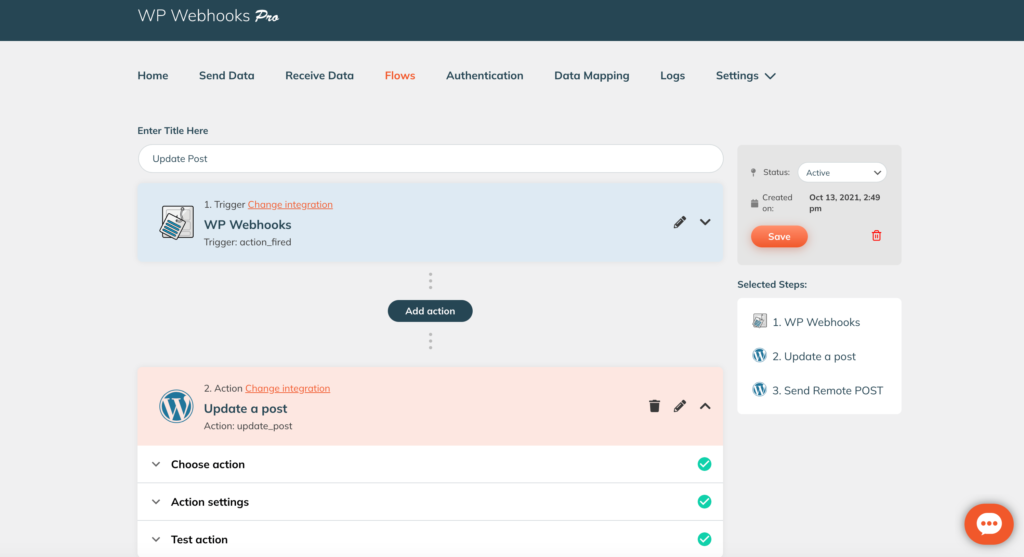
What is a Flow trigger?
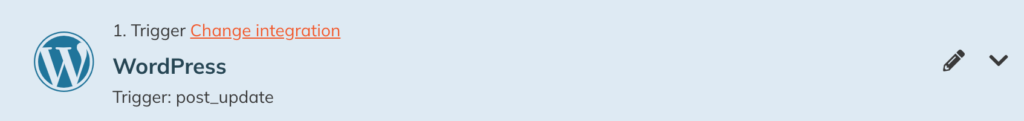
The first step of a WordPress Automation Flow is a so-called trigger. This trigger is responsible for starting the Flow once a given event happens. This could be, for example, one of the following:
- A user gets created on your WordPress site
- Someone purchased an Easy Digital Downloads product
- A user submits a contact form request with Contact Form 7
- A purchase was made via WP Simple Pay
What is a Flow action?

After a trigger fired, it is time to run other actions you want to execute on behalf of the previous event.
Lets say you want to create a WordPress user once a contact form was submitted by the Contact Form 7 plugin.
You can simply achieve that by adding an action to your flow, connecting it with the data of the trigger to create it exactly with the values and data you desire.
Inter-compatibility
While we offer the possibility to create instant webhook triggers and webhok actions that can be used to directly connect your third-party endpoints with WP Webhooks, we now extended this functionality to use the exact same triggers and actions within our new flow feature.
This allows you to use any already existing feature in combination with Flows to achieve the best way of automating your WordPress site.
How-to
If you want to learn more about how to use our Flow feature, please visit the following help file: https://wp-webhooks.com/docs/knowledge-base/how-to-use-wp-webhooks-flows/