With WP Webhooks Pro 3.0.6+ in combination with our Unlimited license, you can now fully Whitelabel WP Webhooks Pro!
This allows you to represent your company even better while still using our plugin with all of its features and updates.
How it works
- First of all, make sure that you have installed and activated WP Webhooks Pro 3.0.6+
- Please check as well that you have your Unlimited license activated within the Licensing tab
- Once that’s done, simply add into the URL bar the following query parameter at the end of the URL: &wpwh_whitelabel_settings=visible
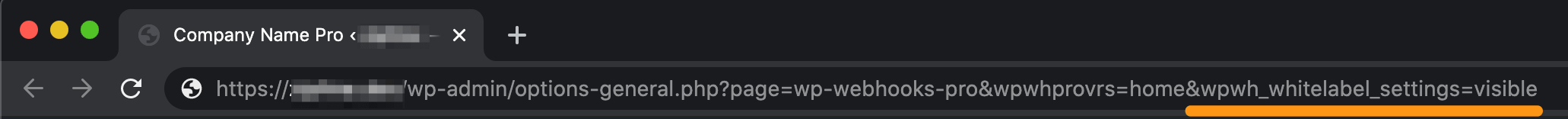
- After clicking enter, you will see a new, temporary menu tab called Whitelabel
- Please click the Whitelabel menu item. After that, the menu item disappears and you will see the Whitelabel settings.

The Whitelabel features comes with a bunch of modification possibilities such as customizing the plugin name, Hiding the licensing tab, hiding the settings tab etc. .
Once you saved these settings, the plugin will automatically adjust and your customer can only see the whitelabeled version.
In case you should ever need to change anything again, simply follow the steps above to access the Whitelabel settings.
Tip: You will still be able to access hidden tabs since they are only visually hidden. To access a specific tab, simply change the query parameter wpwhprovrs to the specific slug of the page you want to access. E.g. wpwhprovrs=recieve-data