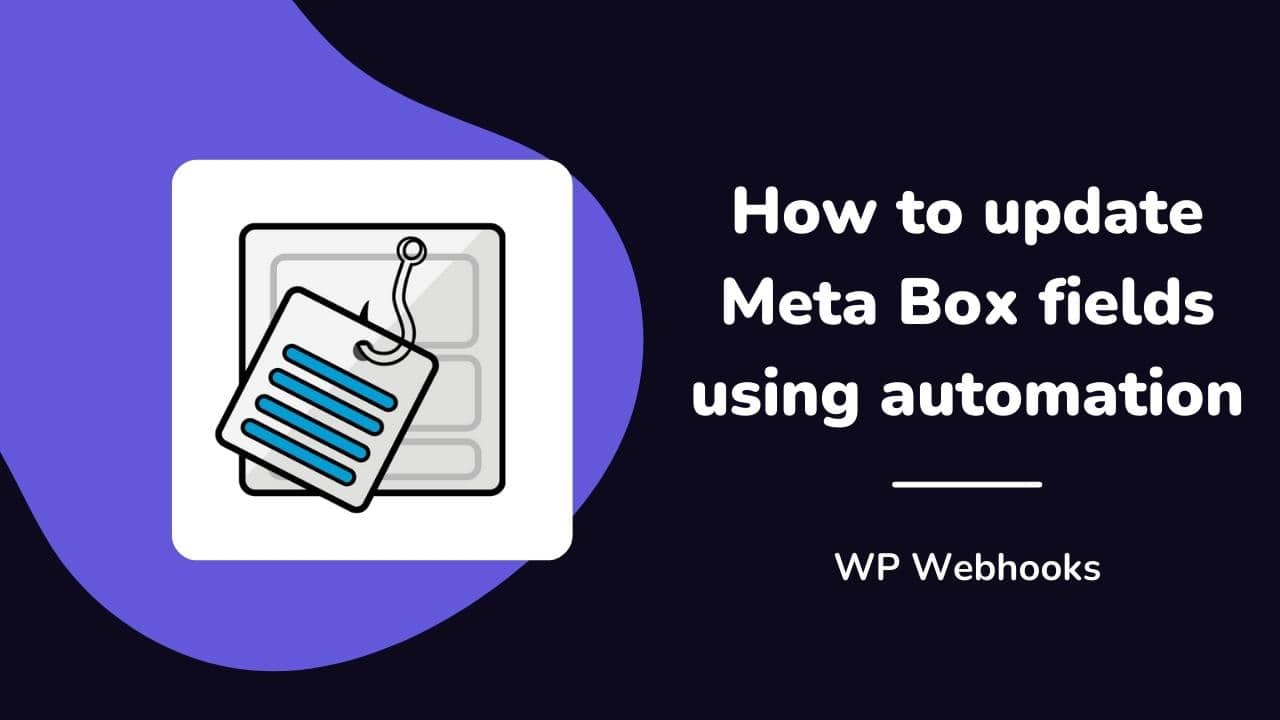WP Webhooks
Set meta data action
set Meta Box meta data within Meta Box.
Get WP Webhooks Automator
Available arguments
object_id
Meta fields
Object type
Custom arguments (Advanced)
WordPress action callback (Advanced)
More "Meta Box" endpoints
Triggers
- No triggers available.
Actions
- Free
- Pro
Full disclosure: When clicking on some of the links on our website and purchasing the related product and/or service, we may earn a commission free of any additional cost for you.