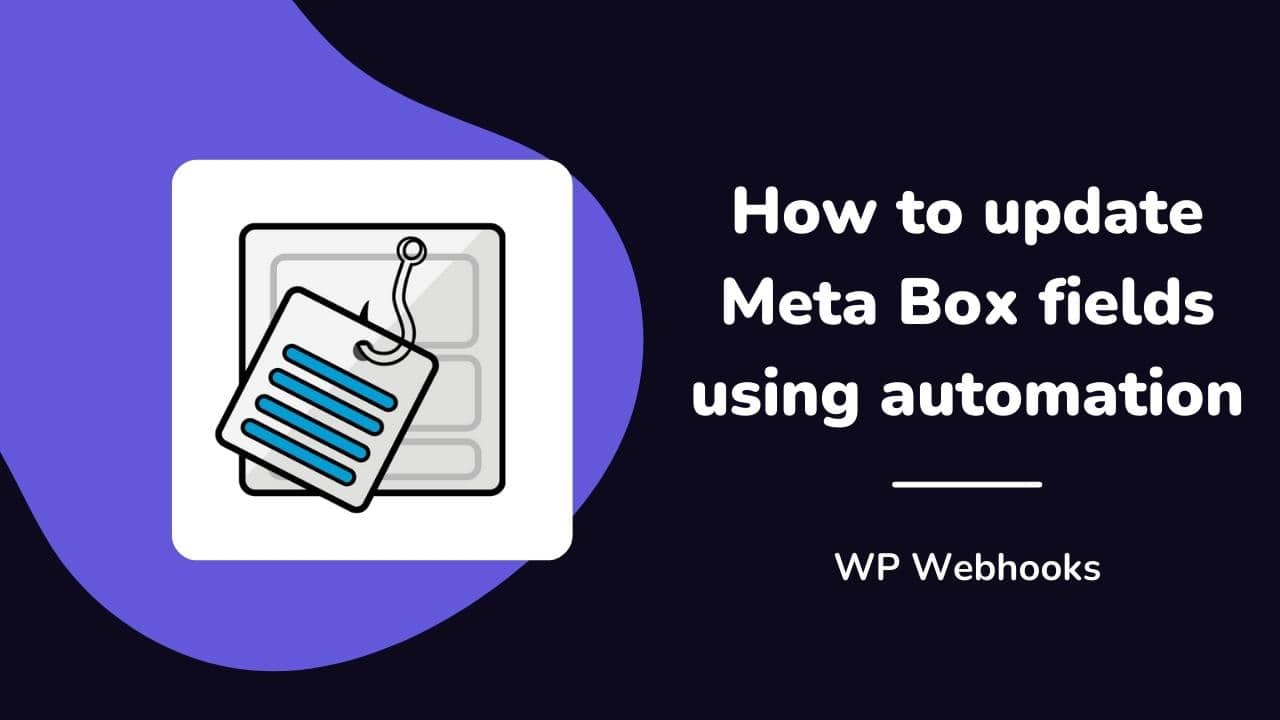WP Webhooks
Meta Box integration
Let Meta Box and other apps and services exchange information instantly.
Connect Meta Box to other integrations
Triggers
- No triggers available.
Actions
- Free
- Pro
About Meta Box
Meta Box is a popular WordPress plugin allowing developers to easily add custom meta boxes and fields to the WordPress admin area. These fields can be used to store additional information about a post, page, or custom post type and can be displayed on the front end of the website using shortcodes or template tags. Meta Box is highly customizable and can create many custom fields, including text fields, checkboxes, and file uploads.
Visit Meta Box
Full disclosure: When clicking on some of the links on our website and purchasing the related product and/or service, we may earn a commission free of any additional cost for you.